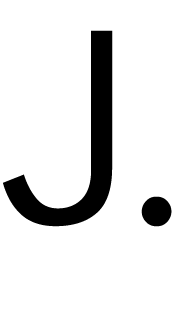Whatsapp Interface Redesign
About the project
I signed up for courses at the Interaction Design Foundation to improve my knowledge and skills in the field of UX Design. The goal of this course project was to use the design thinking process to improve a textual communication app for a chosen target group.
Target Group
My target group consists of Men and women aged 55-65 who have either not yet retired or who have retired and are still working anyway. This specific group was chosen because I am naturally less familiar with it. To eliminate personal bias during research, I chose a group that I needed to really learn about. For future projects, it won’t be possible to choose, but for such a project, I thought it would be a good learning experience.
Getting More Precise
I also did several user interviews with people who were aged 70+ in order to enlarge the demographic, but it became very obvious that there is a difference between smartphone users aged 60 and those who are 70+. So my target group remained 55-65.
Pain Points
Based on user interviews, a very common pain point for this group is being interrupted unnecessarily during the workday or during downtime after work. Most users view smartphones as tools, not toys. Notifications such as those from group chats with colleagues having discussions amongst themselves are very unwanted. Annoying individuals who write when they know the user is busy or working is also a problem.
User Quote #1
I would absolutely silence my best friend temporarily sometimes if I knew that he wouldn’t be aware of it. He has social issues and he can message way too often. If I wanted to “silence” him now, I would have to block him and it would be very obvious from his side. If I want to ignore him, I have to ignore everyone on Whatsapp.
User Quote #2
I used to be in a group chat with my colleagues. It was really helpful sometimes. But I deleted it because I always got too many notifications from it when people talked about things that had nothing to do with me.
Left - Redesigned chats list.
People with the red circle around their pictures are temporarily silenced. Green circles mean that the user will receive notifications from these people.
Groups are separated and placed below. Each group circle contains smaller images of the people who are in the groups. Groups can also be silenced.
Right - Redesign of a group chat
All messages are automatically prefaced with "@all", which means everyone will see the message. When users want to specifically speak to certain people in the group, they can @ them specifically in order to not send unnecessary notifications to everyone. An @ can be added by typing it out or by clicking on users' pictures along the top of the screen.
Maria, our persona, can click an option above the keyboard to choose whether she wants to see and be notified of all messages or only ones that involve her.